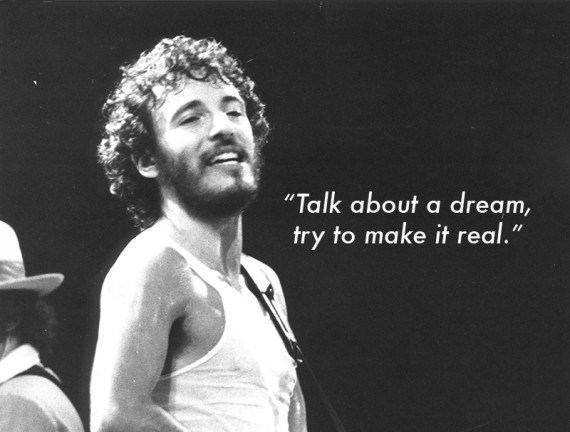At the culmination of our #ed584 course, we were asked to create a digital story which we could use in our current or future classrooms. We were also asked to attempt to learn how to juggle, and document our journey as well. In the name of efficiency, and because I had a lightning bolt idea for an awesome story, I chose to combine these two projects into one, seamless story. And like Redd Foxx's eponymous character from TV's "Sanford & Son," this project truly became "the Big One!"
For my digital story project, I made a video showcasing my SHS Connect group of Grade 11 students (that's a 20-minute, twice weekly advisory/enrichment/homeroom period, to you), as they attempted to open up and share a bit about themselves while also filming me attempting to learn how to juggle. My students and I filmed and took still images using an iPad, while I used a Blue Snowflake USB microphone and Windows Movie Maker 2012 to narrate and edit my video project, finally uploading the film to YouTube.
The film can be both appropriate, thoughtful and reflective at times in the way it documents my juggling journey while also allowing students the opportunity to share in this experience and tell a bit about themselves as well. Other times, it can seem pretty silly, and possibly "inappropriate;" however, that's what SHS Connect is supposed to be -- an informal, loosely structured time and space to connect students with one another, and to a teacher they might not otherwise ever interact with outside of their scheduled classes. Although I'd love to share the video publicly, some of my students who appear in the video do not have permission to have their names, likeness or work appear in public forums. The law is the law, I suppose.
I think the final product turned out really well, in my unbiased opinion! :)
Honestly, I wanted to see what editing a several minutes-long documentary film would be like using Movie Maker, which many of our students option to use for their own film projects at school. I would probably include more still images and try different transitions and filters in any future iterations of the video.
Windows Movie Maker is a relatively simple video editing program available to all students in our school, so it would certainly benefit them in any digital storytelling or documentary film-related work they're required to do for their classes. Heck, it would even be cool to make a video resume, or projects for family and friends. Unfortunately, not only is the program outdated by several years, but it's also available only to users on our networked PCs at school. At a time when more and more iPads and Chromebooks are being added to our building, it will make it more difficult to support students' use of this technology when Windows-based devices are limited or in high demand. Scheduling PC lab space for classes, or suggesting alternative video-editing options for other devices, such as iMovie (Macbooks, iPads) or YouTube (Chromebooks) could be viable ways to overcome these impediments.
I thought this was a very challenging, yet worthwhile, project, as it allowed me to try a new technology and share a story of my students that they were actually involved in making along with me. We learned a lot about one another, which is one of the goals of SHS Connect. Too bad I haven't yet learned how to juggle!